Obtain and Update Investment Company Series and Class IDs
See all How Do I pages
Jump to sections:
- Companies required to obtain series and class (contract) IDs
- Obtaining series and class (contract) IDs
- Maintenance of series and class (contract) information
Certain investment companies (S/C Funds) may follow the instructions below to obtain series and class (contract) identifiers (IDs) and to keep their information up-to-date.
Other information about series and class requirements can be found in rule 313 of Regulation S-T, the rule’s adopting release and these Frequently Asked Questions.
Companies required to obtain series and class (contract) IDs
S/C Funds include those investment companies whose last registration statement (excluding registrations on Form N-14) and/or post-effective amendment was filed on:
- Form N-1A (Mutual Fund)
- Form N-3 (Separate Account Registered as Open-End Management Investment Company)
- Form N-4 (Variable Annuity UIT Separate Account)
- Form N-6 (Variable Life UIT Separate Account)
Obtaining series and class (contract) IDs
Series and class (contract) IDs are created and their names are established on certain registration statement and pre- and post-effective amendment filings specified in Volume II of the EDGAR Filer Manual (e.g. N-1A, N-3, N-4, N-6 and 485APOS).
When making a substantive filing to add new series and classes (contracts), IDs can be obtained in the following manner:
- Navigate to the Series/Class tab within EDGARLink Online.
- Check the Adding New radio button.
- Enter the name of the new series(s) and/or classes (contracts).
- After submission, an acceptance notice sent to the email address on file will list the new IDs.
Note: IDs are generated by EDGAR. They cannot be selected by the filer.

Maintenance of series and class (contract) information
S/C Funds are responsible for keeping their series and class (contract) information up-to-date. This includes updating names, tickers and statuses in EDGAR.
Where do I make changes to ID information?
The primary mechanism for keeping ID information up-to-date is the Series and Classes (Contracts) Information page within the EDGAR Filing Website. From this location, filers can view and/or modify their investment company type and identifying information associated with each ID (names, tickers, and statuses).
Follow these steps to locate the landing page and edit your information:
- Log in to the EDGAR Filing Website.
- Select Retrieve/Edit Data from the menu on the left side of the EDGAR Welcome page.
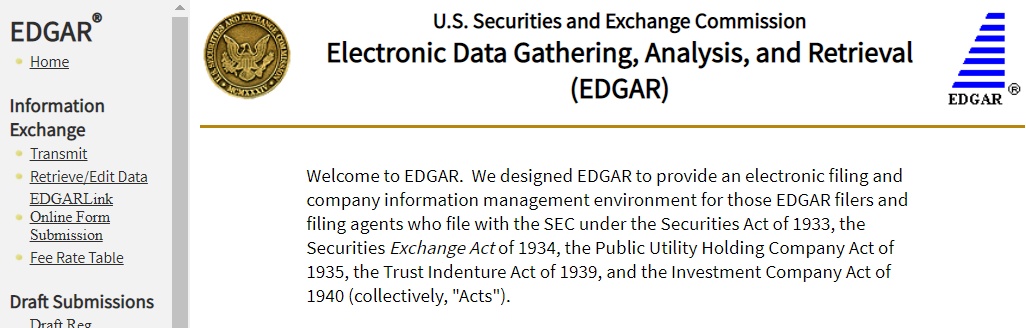
- The Retrieve/Edit Data page will appear. Enter the CIK and CCC of the investment company whose IDs will be updated, and click Continue.
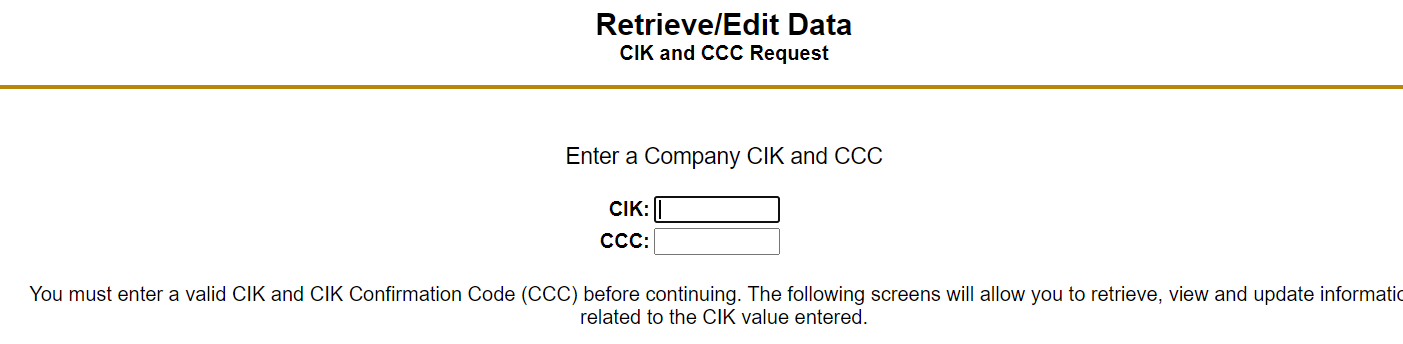
- The Retrieve/Edit Company and Submission Data page will appear. Select Enter Series and Classes (Contracts) Information from the list of options.

- The Series and Classes (Contracts) Information page will appear. This is the page where you can edit your information. The page will display the filer’s current investment company type (e.g., N-1A) and the name, ticker, ID, and status associated with each of the filer’s series and classes (contracts).

To modify the filer’s investment company type:
- Click Modify Company.
- The Edit Investment Company Type page will appear. Select the correct investment company type from the drop-down list.
- Click OK to accept the selection or click Cancel to cancel your selection.
To modify series and class (contract) information:
- Select the radio button next to the series or class (contract) you want to update.
- Click Modify.
- A new page will appear where you can edit your series or class (contract). Enter the updated information.
- Click OK to accept the changes or click Cancel to cancel the changes.
- All updated information will be displayed in blue text.
- Repeat the above steps for each item you want to update.
- When you have completed your updates select Verify/Submit Changes and review your updates on the next page.
- If the changes are correct select Confirm/Submit Changes. Otherwise you can select Continue Edit to go back to the editing page.
What kind of changes can be made to a filer’s record? How will I be notified that the EDGAR record has been updated?
As with acceptance/suspense messages you receive for filings, EDGAR will deliver these notifications to your email address on file (you may also view this notification using the Retrieve Submission Information option on the Retrieve/Edit Company and Submission Data page).
Note that the form type of the Series and Classes (Contracts) update transmission is SCUPDAT. Each notification provides a summary of the changes.
It is important to remember that some changes such as changes to an investment company type must be reviewed by SEC staff before the filer’s record is updated.
Investment company type changes—Filers can use the site to change their investment company type. Changes to an investment company type are not automatic. All changes are reviewed by the staff before the filer’s record is updated. A notice will be sent to the email on file when the review is complete.
Status changes—Filers can use the site to change an operational status from active to inactive or merged. An ID can also have its status returned to active (note that this is rare).
Below is a discussion of each status:
- Active—Series and classes (contracts) will automatically receive an active status upon creation in EDGAR. Except in certain limited circumstances, filers should not change a status from inactive or merged to active. A change in status to active will be blocked for SEC review and may be suspended.
- Inactive—Series or classes (contracts) that are no longer offered, go out of existence, or de-register should change their status to Inactive after the last EDGAR filing for the series or class (contract) has been made.
- Merged—A target S/C Fund should change its IDs to merged after a merger involving a series or class (contract) becomes effective and after the last EDGAR filing is made for the target. For a status to be changed to merged, the original status must be active.
Please note:
- If a series status is changed, all the associated classes (contracts) will automatically be updated with the same status.
- All active series must have at least one active class. If the class is the only one for an active series, then its status cannot be changed to inactive. If you change the series status to inactive then the class status will automatically be changed to inactive.
Name and ticker changes—Filers can use the site to update the names of their series and/or classes (contracts) and the associated tickers.
Please note:
- A series or class (contract) name cannot be blank.
- Two series (regardless of status) within the same filer cannot have identical names.
- A class (contract) name cannot be used for more one class of the series.
- Ticker symbols cannot be a duplicate for the filer.
Last Reviewed or Updated: June 25, 2024


